
What is RDP? Can it be run on Windows Server Core?
1st May 2024
Imagine you're the master puppet master of your office's tech setup, but instead of pulling strings, you're wielding the power of Remote Desktop Protocol (RDP). With RDS Windows Server 2022, you can command your Windows Server Core from anywhere—no need to rush to the server room or be tethered to a desktop.
It’s like having a remote control for your server, simplifying complex tasks with just a few clicks. Whether you're sipping coffee at a cafe or in a meeting room across town, RDP brings your server's capabilities to your fingertips.
Ready to learn how this magic happens? Let’s get started and turn you into a remote management wizard!
What is Remote Desktop Protocol (RDP)?
The Remote Desktop Protocol (RDP) is a proprietary protocol developed by Microsoft that allows users to connect to another computer over a network using a graphical interface. RDP client software is used by the user, while RDP server software is used by the other computer.
RDP is widely used in various scenarios from managing servers in large data centers to providing IT support and enabling remote work setups, allowing for control over a machine without being physically present. Let’s see what are those benefits of RDP that make it a must protocol in any organization.
Top Advantages of Using Remote Desktop Protocol
-
Remote Accessibility
The most significant advantage of RDP is its ability to provide remote access to a desktop or application interface. This means you can access your work server from the comfort of your home or while travelling.
-
Cost Efficiency
Using RDP can reduce costs by allowing multiple users to access a centralized environment, which can minimize the need for high-end user hardware and reduce software licensing costs.
-
Enhanced Security
When configured correctly, RDP can provide a secure connection to another device, thanks to strong encryption protocols like TLS. Access can also be controlled with network-level authentication.
-
Simplified Management
System administrators can manage and maintain systems without needing to be physically present, greatly reducing the time and effort required for system upkeep.
-
Compatibility and Scalability
RDP works across various devices, including tablets and smartphones, allowing scalability and flexibility in deploying solutions to a workforce.
So, you must be impressed with the amazing benefits of RDP and now you want to know how you can run it on Windows Server Core, so, we are always here to help you, as you know that! And now in the next section of our knowledgeable blog, we will show you the most easiest step to run RDP on a Windows Server.
How to Run RDP on Windows Server Core
Windows Server Core is a minimal installation option for Windows Server, designed to run specific server roles. This setup minimizes the resources required to run the server while also reducing the attack surface, thus enhancing security. Here’s how you can get RDP up and running on Windows Server Core:
Step 1: Power on the server installed with Windows Core. Start the Server Configuration Tool and log in to your Windows Server core. To do that, type “SConfig” and press Enter.
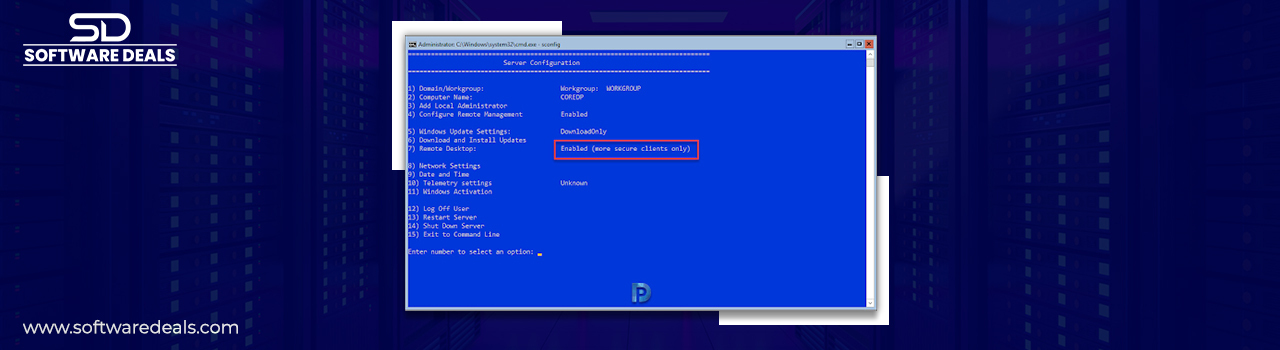
Step 2: Now you’ll find a list of options to manage the server core on the Server. Option 7 on the list of choices lets you turn on/off Remote Desktop on Windows Server core.
Step 3: Now you need to “Press 7” and press enter. The next line that you see lets you Enable/Disable remote desktop.
There are two options that you will see when you select RDP configuration on Server Core:
- Allow only clients running Remote Desktop with Network Level Authentication
- Allow clients running any version of Remote Desktop
Step 4: Type 1 and press Enter. You will get a confirmation box for enabling Remote Desktop. Select OK.

Step 5: Now if you look at option 7 on the Server Configuration screen, you’ll see the Remote Desktop Protocol Enabled (more secure clients only).

And here your RDP is enabled on Windows Server Core! Hope these steps will help you out and for other queries like price and deals you can contact SoftwareDeals on the given details.
SoftwareDeals: 25 Years of Trust
Thank You For Embarking On This Enlightening Adventure With Us!
To know the exact price of Windows Server Core or any other Microsoft product reach out to us at (800) 983-2471 or simply drop us an email at support@softwaredeals.com. Your satisfaction is our priority, and we're eager to help you with any further inquiries or assistance you may need.
Explore SoftwareDeals store, where we proudly offer the most competitive prices in the industry. Not only that, but our dedicated technical assistance ensures you receive the best support every step of the way.
