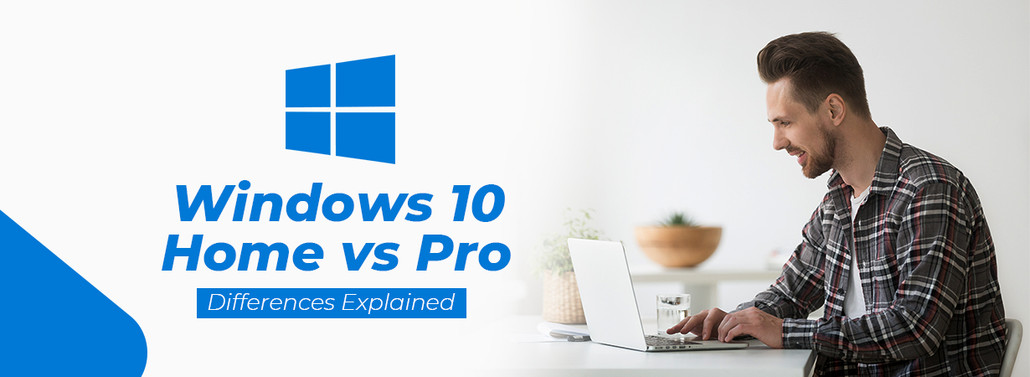
Windows 10 Home vs. Pro: Differences Explained
6th Jul 2022
 Windows 10 is one of the most popular operating systems
by Microsoft. It comes with powerful technology that enables users to do
various tasks with efficiency.
Buy MS
Windows 10
to multitask with
ease and improve your productivity. It comes in a fresh look with better tools
to improve your working speed and efficiency with ease.
Windows 10 is one of the most popular operating systems
by Microsoft. It comes with powerful technology that enables users to do
various tasks with efficiency.
Buy MS
Windows 10
to multitask with
ease and improve your productivity. It comes in a fresh look with better tools
to improve your working speed and efficiency with ease.
This advanced operating system is available in two main editions: Home and Pro. Both the versions are competent to provide you with enhanced performance with reliable security. If you’re confused about which version to choose, you have come to the right place! This blog is going to help you compare the two versions.
Windows 10 Home & Pro Similarities
Both Home and Pro versions have enhanced capabilities and features that are beneficial for business. They have many cool features that help in improve productivity. Windows 10 comes with a fresh start menu that can be customized as what you wish to see. Multitask with ease as this version enables you to create virtual desktops that help you to keep your stuff organized. It also comes with a timeline that allows you to access recent windows so you can get back where you left off.
Buy Windows 10 Product Key to get impressive snap layouts, which enable you to multitask and work on multiple windows simultaneously. It also comes with the virtual voice assistant, Cortana. It can give you various updates, set reminders, manage the calendar, and much more. This version also integrated the new Xbox App on your computer so you can have a fun gaming and streaming session with your friends.
How are Windows 10 Home and Pro different?
Although both Windows 10 Home and Pro come with next-gen features, the Pro version includes some additional features that are beneficial for professionals and businesses. Let us now compare how are the two versions different.
● Remote Desktop
Windows 10 Pro comes with the Remote Desktop feature that enables users to control and manage PCs remotely. This allows access to files, devices, and much more via the internet or a local network. This feature is highly beneficial when employees are working from home as it lets them access the organization’s information from anywhere. This feature is not present in Windows 10 Home.
● Security
Both Windows 10 Home and Pro come with advanced security features. However, the Pro edition comes with some additional features like BitLocker. It provides full disk encryption and individual files and keeps them protected from any malware or hackers. It also comes with Enterprise Data Protection (EDP). This feature also encrypts the data and keeps it decoded even after it is compromised. Windows 11 Pro also comes with the sandbox feature that enables you to run any program that you are suspicious of without harming your PC.
● Hyper-V
Windows 10 Download Pro includes another advanced feature called Hyper-V. This feature is highly beneficial for running virtual machines. It is useful for working in a virtualized environment and working remotely. These capabilities are not present in the Home edition.
● Management
Both Windows 10 Home and Pro versions can be upgraded to the Windows 10 Education edition. However, only the Pro version is upgradable to the Enterprise edition. The Pro version can also access various cloud-hosted servers and application management with the Azure Active Directory.
● Assigned Access
Another feature that only comes with the Pro version is Assigned Access. This feature enables you to allow access to only specific applications while setting up a kiosk computer. It limits the access of the users and does not let them access those applications and features that you disable.
● Memory
Windows 10 Home supports 128 GB of RAM at maximum. Although this version is more than enough for most users, however, if you are running many virtual machines, you can go for the Pro version. The Pro version allows a maximum of 2 TB of memory which is perfect for a highly virtualized environment.
Windows 10 Home is sufficient for most users to do various tasks efficiently. It is a cost-saving option for people who don’t wish to invest too much at the moment. However, if you require more advanced capabilities and enhanced security from your operating system, you can opt for the Pro version.
Buy Windows 10 Pro product key from SoftwareDeals at competitive prices. We deal in authorized Microsoft products and provide our clients with premium services. Contact our technical experts 24/7 to clear your doubts!
