
How To Install Microsoft Project 2021 and 2019
September 27, 2023
Elevate Your Business to New Heights with Microsoft Project's Latest Installations!
As organizations strive to stay ahead of the curve, managing tasks, timelines, and resources becomes not just a challenge but a strategic imperative. Enter Microsoft Project, the dynamic solution designed to make your project management endeavors a breeze.
Microsoft Project's latest versions are here to revolutionize the way businesses plan, execute, and accomplish their projects. Whether you're a seasoned project manager or just dipping your toes into the world of efficient task management, these installations are your ticket to superior productivity and streamlined success.
Say goodbye to project bottlenecks and hello to a future where your business operates at peak efficiency. Join us on this journey as we unravel the secrets to installing the latest Microsoft Project versions for businesses.
In this blog post, we are going to tell you the simplest steps to install the latest; Microsoft Project 2021 Professional Download and Microsoft Project 2019.
Steps to install Microsoft Project 2021 and 2019
Step 1- Sign In
- Click on “Install Office” from the home page
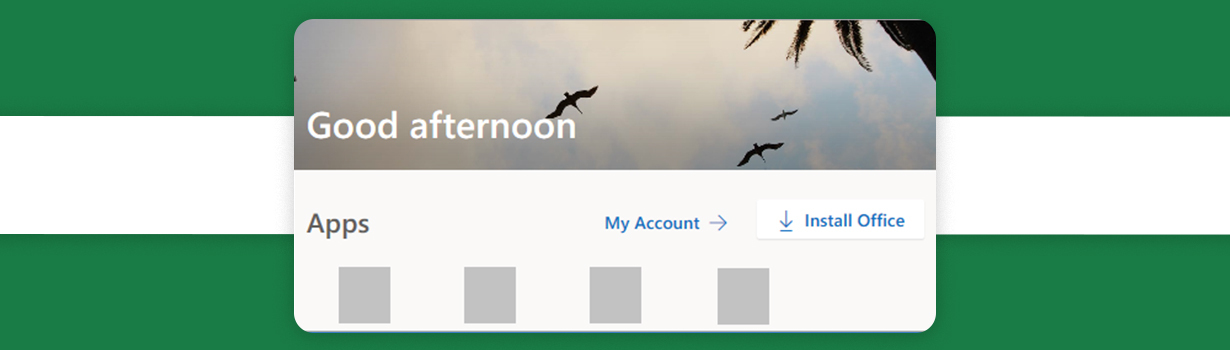
- Search for the version of MS Project that you need to choose
- Once you find your project version, click on “Install”
Step 2- Install Project
- Depending on your browser, click on “Run,” then “Setup,” or Save File

- When you see the phrase "You're all set! Project is installed now" on your screen, that means your installation process is successfully completed
| Note:- these steps are recommended for non-subscription versions of Microsoft Project, but if you have subscription ones or are going to buy online MS Project, then the steps are a bit different. |
Now some of you may have Office 365 and want to know if you can install Microsoft Project from Office 365, so the good news is YES. You can install Microsoft Project via Office 365; let’s see how.
Install Microsoft Project through Office 365
- Step 1- Log in to your O365 portal
- Step 2- Click on “Install Office”

- Step 3- Then click on “Install software”
- Step 4- Find the Project section and click “Install Project”
- Step 5- According to your preference, select either the 32- or 64-bit version
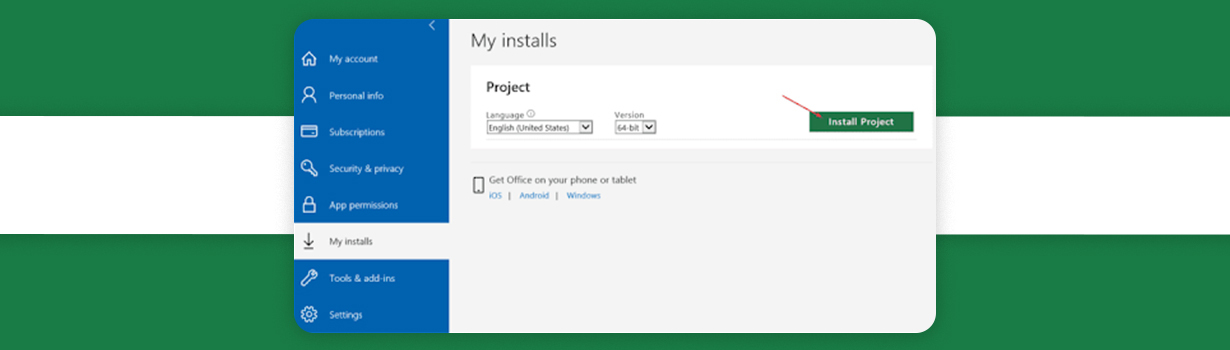
- Step 6- Click run and follow the prompts to Download Microsoft Project.
Now let’s see what are the differences between both the latest versions as it could help you to choose the perfect fit for your business according to your business.
What is the difference between MS Project 2019 and 2021?

- Microsoft Project 2021 offers a valuable head start with its extensive collection of pre-built templates, ensuring your project gets off to a strong and efficient beginning.
- The latest version comes equipped with a reliable and automated scheduling feature designed to boost your productivity and preserve precious time.
- The new version excels in streamlining task assignments, offering an exceptional level of support for efficient execution.
- Meeting deadlines is paramount, and in the new version, project managers and their teams can rely on an automatic scheduling feature that sets start and end dates based on task dependencies, ensuring timely project completion.
- With the new Microsoft Project 2021 version, you can effortlessly visualize intricate schedules using its multiple built-in timelines, simplifying project management.
Thank you for joining us on this informational journey! We hope our blog has provided you with valuable insights into the world of Microsoft and its array of products. Whether you're interested in harnessing the power of Microsoft Project Professional 2019 or exploring the latest cutting-edge versions, we're here to assist you.
Should you have any further inquiries or wish to make a purchase, please don't hesitate to reach out to our dedicated team at (800) 983-2471, or you can conveniently drop us an email at support@softwaredeals.com. Your satisfaction is our priority, and we look forward to helping you make the most of your Microsoft experience.
--------------------------------------------------------------------------------
Welcome to the SoftwareDeals store, your ultimate destination for top-notch software solutions at unbeatable prices. We take pride in offering some of the most competitive rates in the industry, making cutting-edge technology accessible to all. But that's not all – we understand that exceptional software requires exceptional support. That's why our dedicated technical assistance team is here to guide and assist you every step of the way.
Stay at the forefront of all things Microsoft and software-related by immersing yourself in our insightful blogs. When you become a member of our Blog Family, you're not just staying informed – you're joining a community dedicated to fostering innovation and sharing knowledge.
