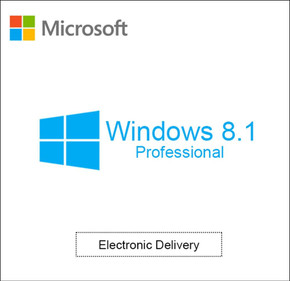
Microsoft
Microsoft Windows 8.1 Standard - 32/64 Bit - Download
- 1 PC
- 1 GHz
- 2 GB
Microsoft Windows 8.1 Standard - 32/64 Bit - Download
Upgrade your computing experience with the Microsoft Windows 8.1 Standard operating system, available as a convenient digital download. This new, genuine Microsoft product offers both 32-bit and 64-bit versions, allowing you to choose the best fit for your hardware. Enjoy enhanced performance, a streamlined interface, and seamless integration with other Microsoft products like Microsoft Office 2013. This lightweight operating system is perfect for a variety of tasks.
Key Features:
- Instant Download: Access your software immediately after purchase. No need to wait for physical delivery.
- 32/64-bit Compatibility: Choose the version that optimizes performance on your system.
- Enhanced Performance: Experience faster boot times and improved responsiveness compared to previous versions.
- Streamlined Interface: Navigate with ease through the intuitive modern UI.
- Seamless Integration: Works flawlessly with other Microsoft software, including applications from the Microsoft Office 2013 suite.
- Licensed for 1 PC: This license allows installation on a single personal computer.
System Requirements:
- Processor: 1 GHz or faster
- RAM: 2 GB
This digital download of Windows 8.1 Standard offers a quick and easy way to upgrade your PC. Benefit from the enhanced features and improved performance of this genuine Microsoft operating system.











