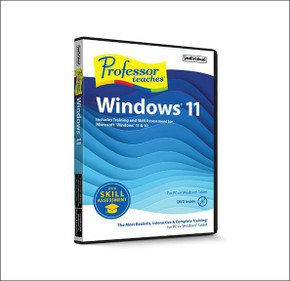
Individual Software




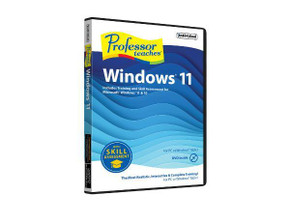
Master the latest Windows operating system with the PROFESSOR TEACHES WINDOWS 11 TUTORIAL SET. This comprehensive digital download provides expert-led instruction, allowing you to learn at your own pace and develop essential Windows 11 skills. This software suite is perfect for both beginners and experienced users looking to upgrade their knowledge. Being a digital product, there's no waiting for shipping – access your training immediately upon purchase.
This Individual Software Inc. product features engaging video tutorials presented by a virtual professor, guiding you through various aspects of Windows 11. From basic navigation and file management to advanced features and customization options, the tutorials cover a wide range of topics. The included skill assessment tools allow you to track your progress and identify areas for improvement. This ensures a thorough understanding of the material and helps you become proficient in using Windows 11.
Key Features:
Benefits:
Upgrade your tech skills today with the PROFESSOR TEACHES WINDOWS 11 TUTORIAL SET. This digital software suite is an invaluable resource for anyone seeking to master the latest Windows operating system. Download now and start learning!
Product Specifications:
