
Office 365 Plans: Which One Is Right for Your Business?
October 4, 2023
In today's rapidly evolving business landscape, the burden of managing an extensive suite of IT services in-house has grown increasingly troublesome for organizations of all sizes and across diverse industries.
The rising costs, complexity, and inefficiencies associated with this approach have prompted a significant paradigm shift. More and more businesses are recognizing the advantages of outsourcing some or even the entirety of their IT functions to third-party providers.
In this blog, we delve into the transformative power of Microsoft Office 365, shedding light on how it offers a compelling solution for businesses seeking to streamline their operations and enhance efficiency by entrusting their IT management to trusted experts.
Choosing the Best Office 365 Plan for You
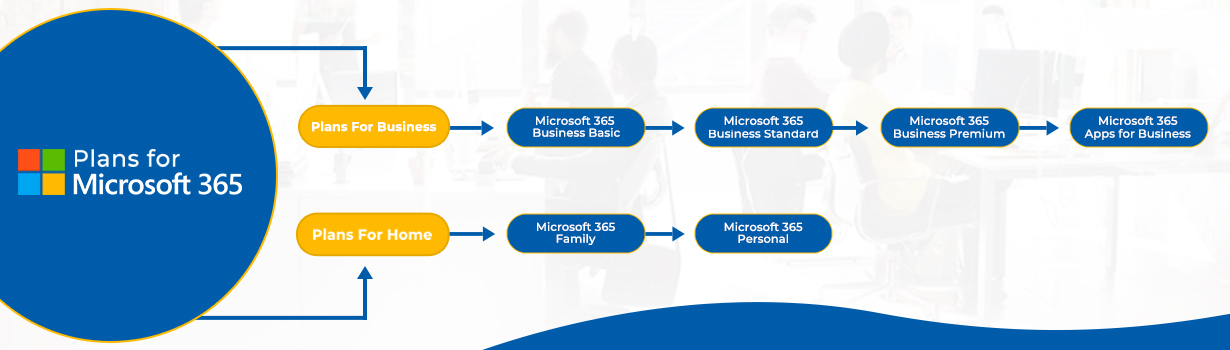
As you can see in the given image, the plans are divided into two types: “Home” and “Microsoft Office 365 Business Download.” These are further divided into sub-parts that we are going to discuss in this section.
Plans For Home
- Microsoft 365 Family
- Microsoft 365 Personal
Microsoft 365 Family
- Shared Subscription: Microsoft 365 Family is designed for one to six people, making it ideal for families.
- Multi-Device Usage: Each person covered by the subscription can use Microsoft 365 on up to five devices simultaneously.
- Cross-Platform Compatibility: Microsoft 365 works seamlessly across various platforms, enabling users to switch between devices without any compatibility issues. Whether you're using a Windows PC, a MacBook, an iPhone, or an Android tablet, you can access your applications and files.
- Abundant Cloud Storage: The subscription provides up to 6 TB of cloud storage, with 1 TB allocated to each person.
- Family Safety Mobile App: Microsoft Office 365 Family Download includes additional features in the Family Safety mobile app.
Microsoft 365 Personal
- Individual Subscription: Microsoft 365 Personal is designed for individual users, offering a comprehensive suite of applications and services for personal use.
- Multi-Device Usage: A Microsoft 365 Personal subscription allows the user to use the included applications and services on up to five devices simultaneously.
- Cross-Platform Compatibility: Microsoft 365 Personal is compatible with a variety of devices and operating systems.
- 1 TB of Cloud Storage: Subscribers to Microsoft 365 Personal receive 1 TB of cloud storage on OneDrive.
Plans For Business
- Microsoft 365 Business Basic
- Microsoft 365 Business Standard
- Microsoft 365 Business Premium
- Microsoft 365 Apps for Business
Microsoft 365 Business Basic
- Web and Mobile Applications: Microsoft 365 Business Basic provides access to the web and mobile versions of essential Office applications, including Word, Excel, PowerPoint, and Outlook.
- Communication Capabilities: The subscription allows users to chat, call, and conduct meetings with up to 300 attendees.
- 1 TB of Cloud Storage: Each user in Microsoft 365 Business Basic gets 1 TB of cloud storage on OneDrive.
- Business-Class Email: Microsoft 365 Business Basic provides business-class email services, allowing users to create professional email addresses with their domain names.
- Appointment Management: Users can manage customer appointments efficiently, helping businesses schedule and organize client meetings, consultations, and other appointments effectively.
- Standard Security: Microsoft 365 Business Basic offers standard security features to protect user data and communications.
- Anytime Support: Subscribers have access to phone and web support at any time, allowing them to get assistance whenever they encounter issues or need help with the service.
Microsoft 365 Business Standard
- Desktop Applications: Microsoft 365 Business Standard includes full desktop versions of Word, Excel, PowerPoint, and Outlook.
- Webinar Hosting: The subscription allows users to host webinars seamlessly. This feature is invaluable for businesses conducting online seminars, training sessions, product demonstrations, or other events where interaction and engagement with attendees are crucial.
- Attendee Registration and Reporting Tools: Microsoft 365 Business Standard offers tools for attendee registration and reporting.
- Document Personalization and Professional Layouts: The subscription provides advanced tools to create personalized documents with professional layouts.
Microsoft 365 Business Premium
- Advanced Security: Microsoft 365 Business Premium offers advanced security features that go beyond the standard offering. You can also see some of its advanced features in Microsoft Office 365 Pro Plus.
- Access and Data Control: With Business Premium, businesses have more control over access to sensitive information. It provides advanced access control tools, allowing administrators to define and manage user permissions, ensuring that only authorized personnel can access specific data and applications.
- Cyberthreat Protection: Microsoft 365 Business Premium includes robust cyberthreat protection mechanisms.
Microsoft 365 Apps for Business
- Desktop Applications: Microsoft 365 Apps for Business provides users with the full desktop versions of Word, Excel, PowerPoint, and Outlook.
- 1 TB of Cloud Storage: Each user with a Microsoft 365 Apps for Business subscription receives 1 TB of cloud storage on OneDrive.
- Standard Security: Microsoft 365 Apps for Business offers standard security features designed to protect user data and communications.
- Anytime Phone and Web Support: Subscribers have access to Microsoft's support services via phone and the web.
Hope you have understood the plans and their features, now let’s see the reasons to choose this perfect suite. In the next section, we are going to describe how Office 365 can improve your daily work and increase the productivity of the business.
How Office 365 Can Change The Way of Work
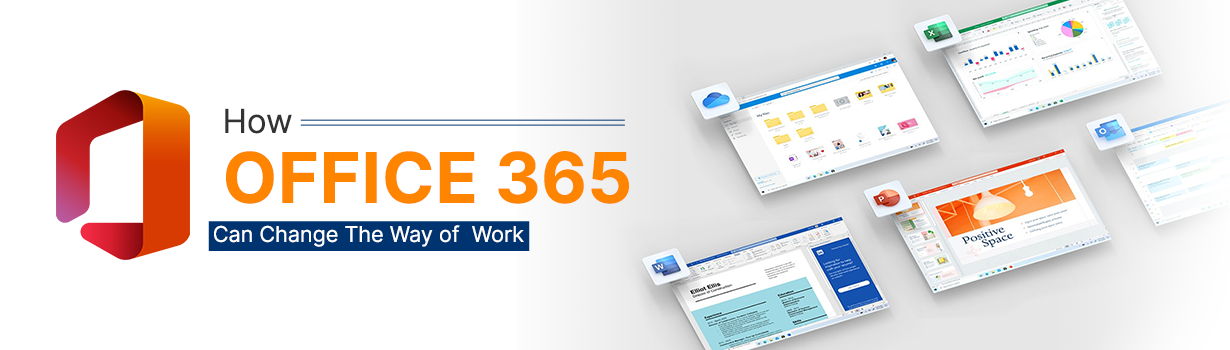
Office 365, a comprehensive solution encompassing cloud-enabled applications and a range of productivity services, serves as a catalyst for business success in numerous ways.
- Firstly, it fosters enhanced collaboration among teams through real-time co-authoring and seamless file sharing, breaking down geographical barriers and enabling the creation of polished documents, presentations, and spreadsheets.
- Secondly, it promotes flexibility and mobility, allowing employees to work from virtually anywhere, on any device, thereby increasing productivity and responsiveness.
- Thirdly, the advanced security features of Office 365 safeguard critical data, shielding businesses from cyber threats and ensuring compliance with industry regulations.
- Finally, the scalability and cost-effectiveness of Office 365 plans enable businesses to tailor their IT solutions to their unique needs, optimizing resources and driving growth.
Together, these four pillars—collaboration, mobility, security, and scalability—position Office 365 as a powerful tool for businesses seeking to accomplish more and thrive in today's dynamic business environment. For more information like prices and offers, you can contact us on our site or mail us the details are given below.
If you have any further questions about Microsoft Office 365 Home Premium or any other plan or wish to make a purchase, feel free to contact us at (800) 983-2471 or simply drop us an email at support@softwaredeals.com.
------------------------------------------------------------------------------------------------------------------------
Explore Microsoft Products at the SoftwareDeals store, where we proudly offer the most competitive prices in the industry. Moreover, Stay informed and up-to-date on all things Microsoft and software-related by keeping an eye on our insightful blogs.
